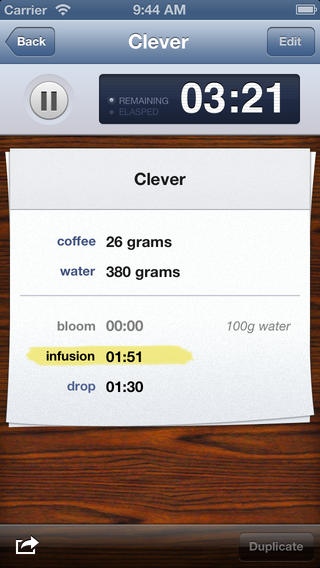Bloom Coffee Timer 1.2.9
Continue to app
Paid Version
Publisher Description
Bloom is an amazing coffee timer for your iPhone or iPod Touch that is easy enough to use for the occasional home-brewer and flexible enough for the coffee professional. With Bloom, you can tweak your timers for specific coffees and brew methods to meet your own preferences or needs and save them for later. Its easy to make coffee with Bloom! All of the info you need for making coffee is displayed clearly in an easy to read format. Great for groggy mornings when you're not quite awake yet. Once you've nailed down the perfect parameters for making a specific coffee, Bloom makes it easy to share your params with your friends or colleagues in your shop via email, text message or Twitter. MORE FEATURES: Store timers for multiple coffees and brew methods. Comes with default base timers to help you get started. Beautiful interface that gets out of your way and lets you make coffee. Generic notes area for each section so you can store information like water temperature and grinder settings. Helps you convert between grams and ounces. Share your timers and params with people via Twitter, text message or email.
Requires iOS 5.0 or later. Compatible with iPhone, iPad, and iPod touch.
About Bloom Coffee Timer
Bloom Coffee Timer is a paid app for iOS published in the System Maintenance list of apps, part of System Utilities.
The company that develops Bloom Coffee Timer is Central Standard, LLC. The latest version released by its developer is 1.2.9.
To install Bloom Coffee Timer on your iOS device, just click the green Continue To App button above to start the installation process. The app is listed on our website since 2011-10-13 and was downloaded 3 times. We have already checked if the download link is safe, however for your own protection we recommend that you scan the downloaded app with your antivirus. Your antivirus may detect the Bloom Coffee Timer as malware if the download link is broken.
How to install Bloom Coffee Timer on your iOS device:
- Click on the Continue To App button on our website. This will redirect you to the App Store.
- Once the Bloom Coffee Timer is shown in the iTunes listing of your iOS device, you can start its download and installation. Tap on the GET button to the right of the app to start downloading it.
- If you are not logged-in the iOS appstore app, you'll be prompted for your your Apple ID and/or password.
- After Bloom Coffee Timer is downloaded, you'll see an INSTALL button to the right. Tap on it to start the actual installation of the iOS app.
- Once installation is finished you can tap on the OPEN button to start it. Its icon will also be added to your device home screen.